Well, it’s been a minute. Apologies for the radio silence since September. I took a 2nd honeymoon to Japan and the offline world took priority for a while. Sometimes you need a bit of a digital detox. Here is a proof of life from the famed Sumo Tourney in Japan :)
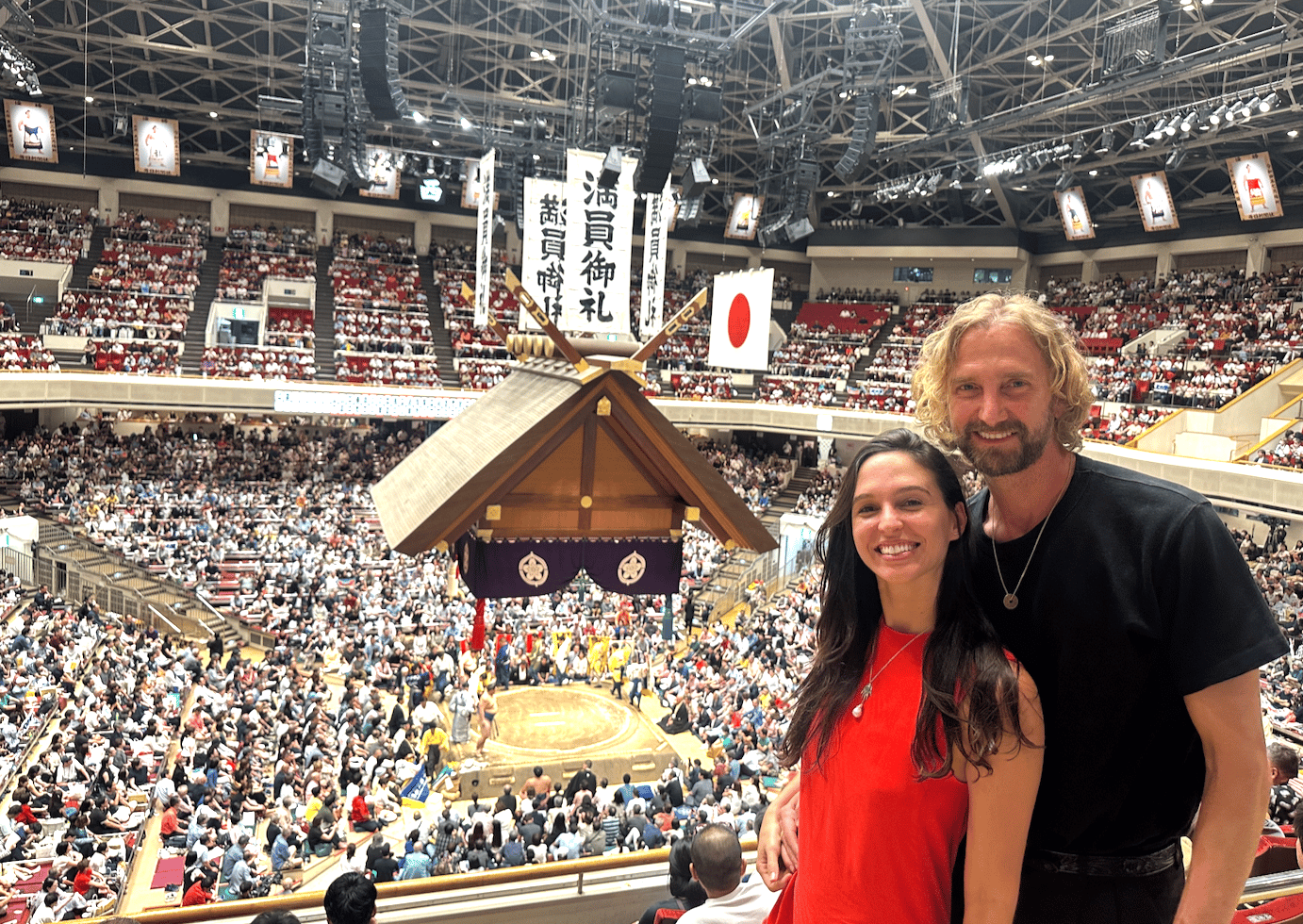
The world of AI, of course, didn’t take a break while I was gone. With this issue I’m officially back on a weekly schedule until the end of the year, leading up to the launch of my last AI course of 2025 (December 1-12). Expect this in your inbox every Thursday morning.
There’s all kind of cutting-edge stuff launched in the last month, including the wild Sora 2 video launch with a new dedicated app, but with this email I’ll continue to focus on the practical things agents can and should use today. Often those are the little functional updates hiding in plain sight.
This week it was the launch of Apps in Chatgpt. You can see more about the launch here with a preview video that showcases their pilot partners: Booking, Canva, Coursera, Figma, Expedia, Spotify and not surprisingly…Zillow. It was exciting to see Coursera in this mega-list because their CEO is one of our former Compass’ colleagues, Greg Hart.
Simply go into the chat and type the word of one of these brands into the box and make a request. It will immediately show you an embedded app experience.
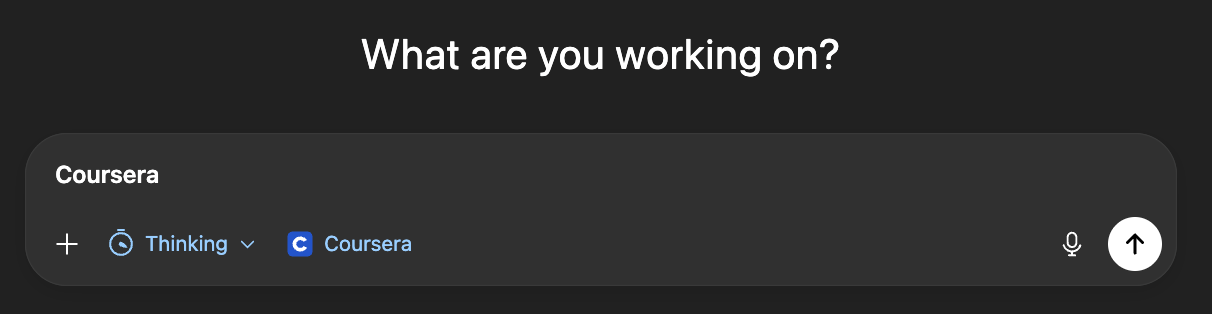
The app icon appears as soon as you type the word.
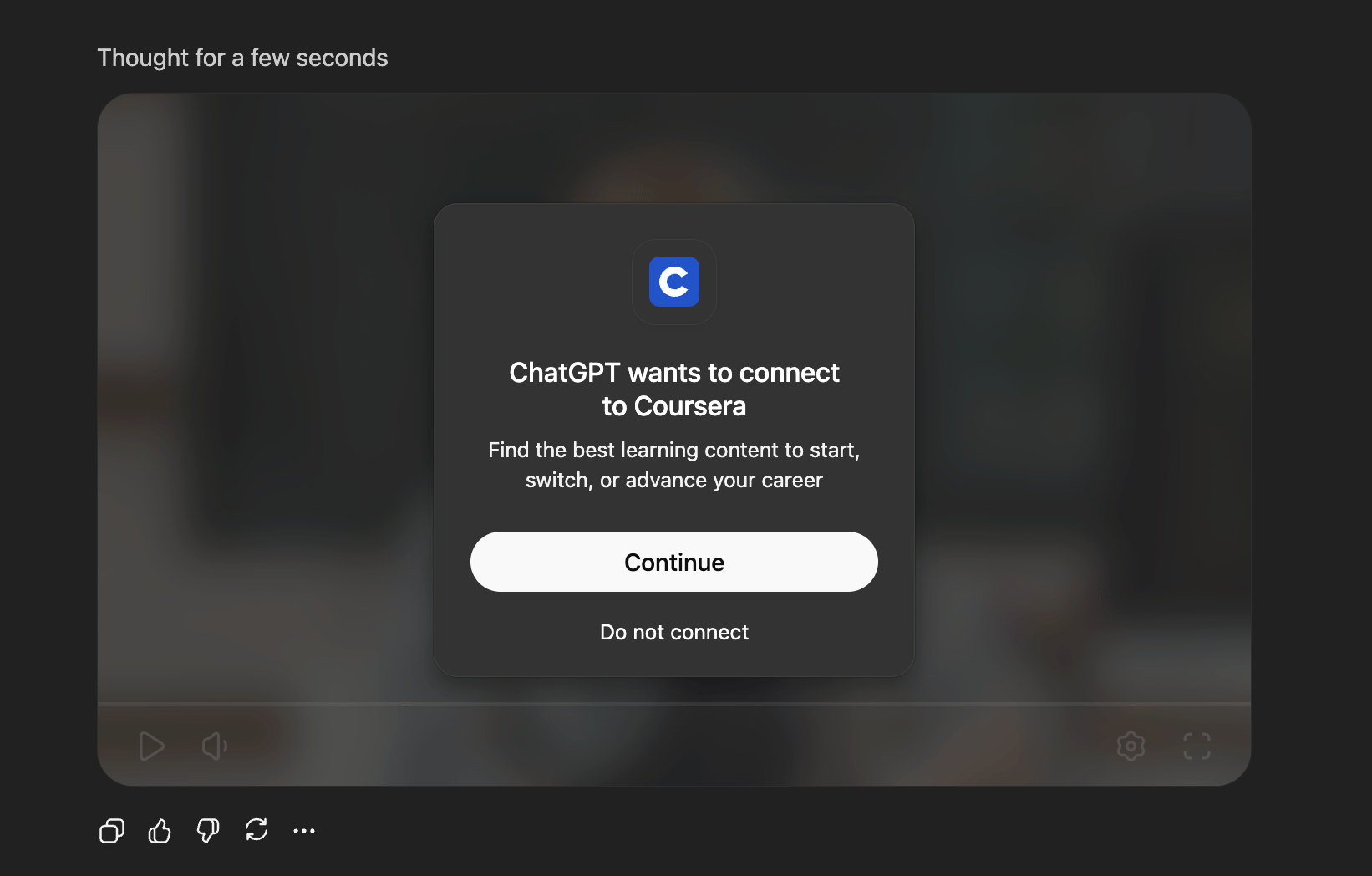
This embedded screen appears when you make a request to see learning videos on Coursera.

I then typed in @canva at the beginning of the chat and the Canva app was connected (see icon above). I asked it to create a presentation slide for a client project.
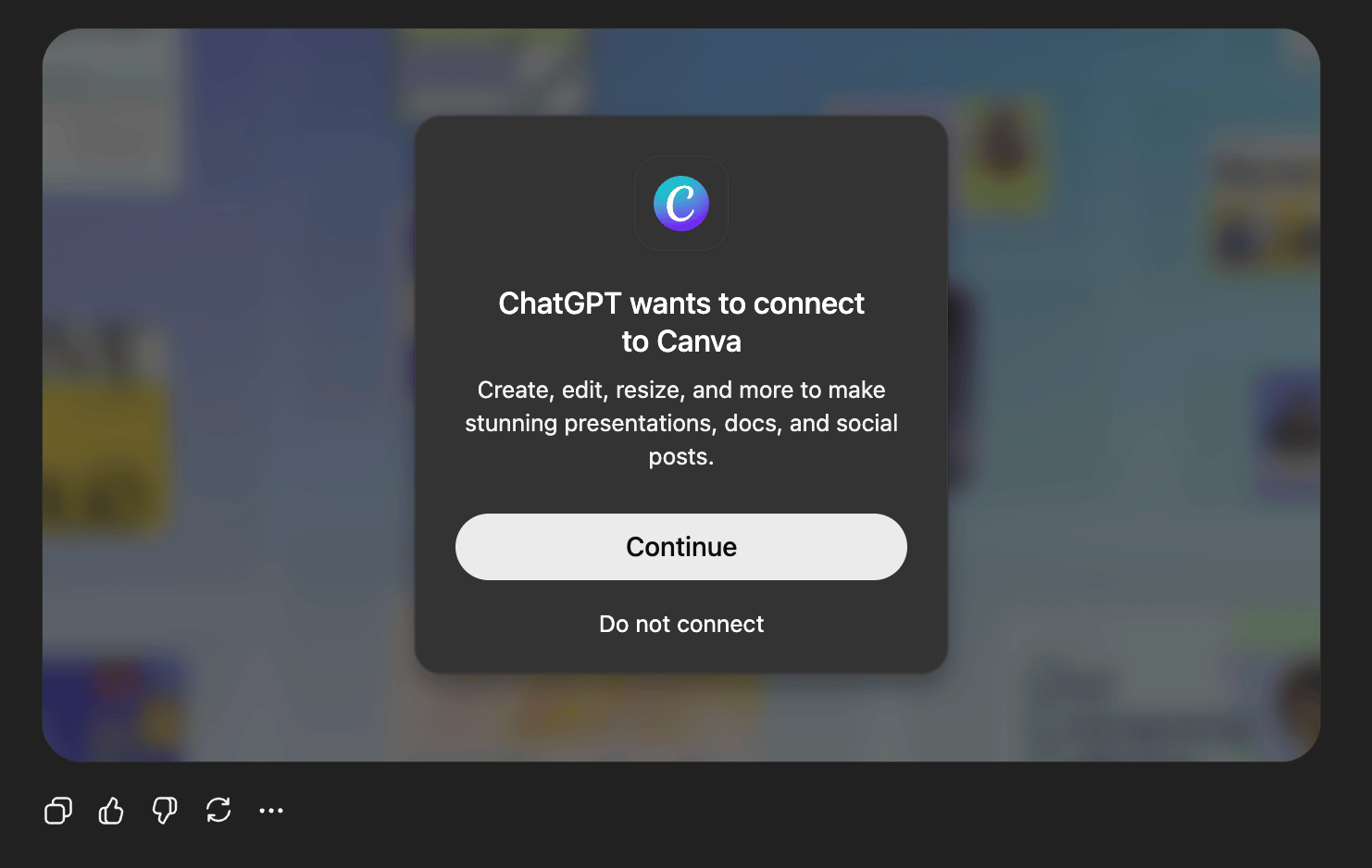
It asked me to connect the app
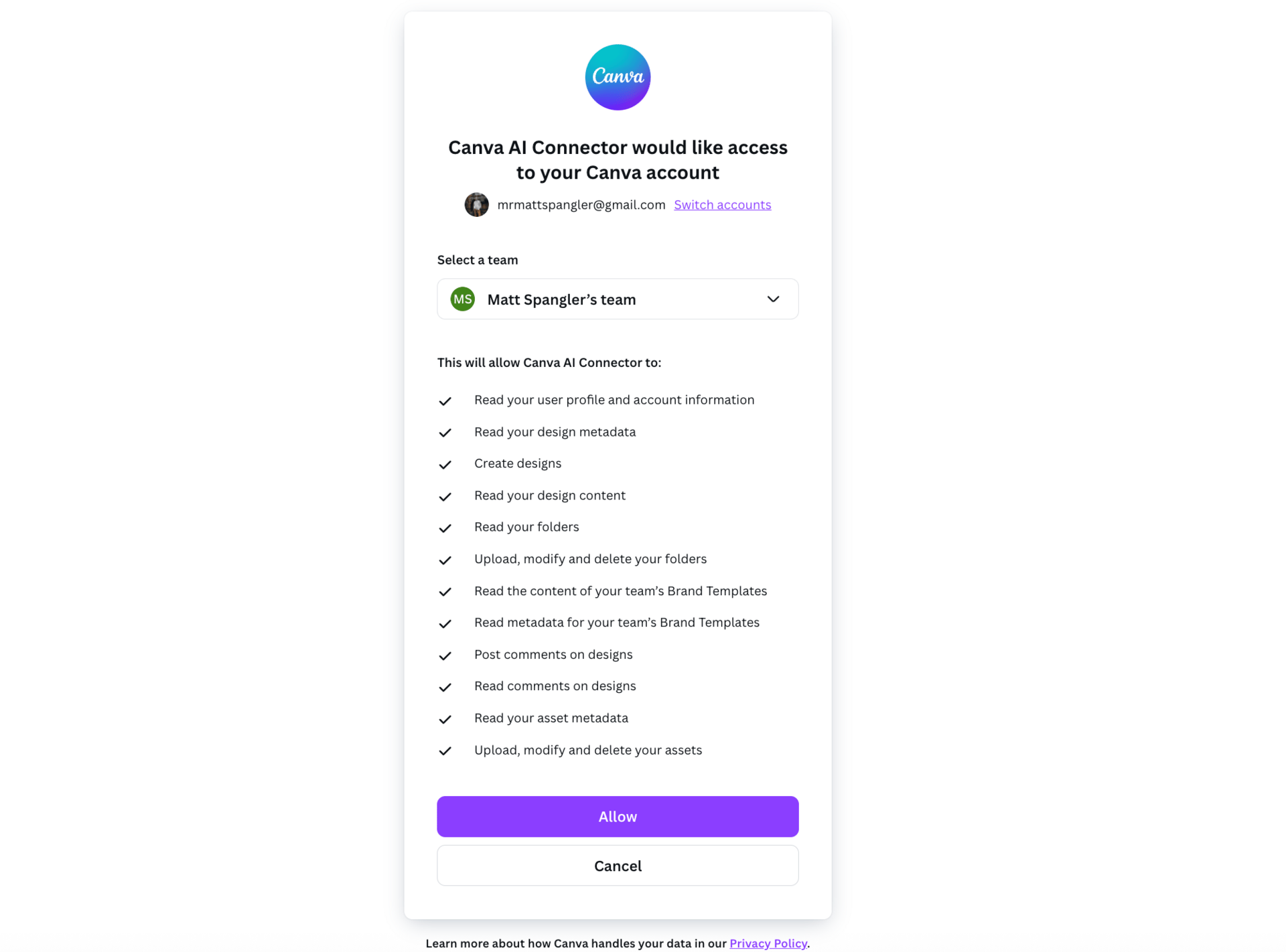
…and it requested broad access to my Canva presentations. For demo purposes I approved; you should decide based on your risk tolerance.
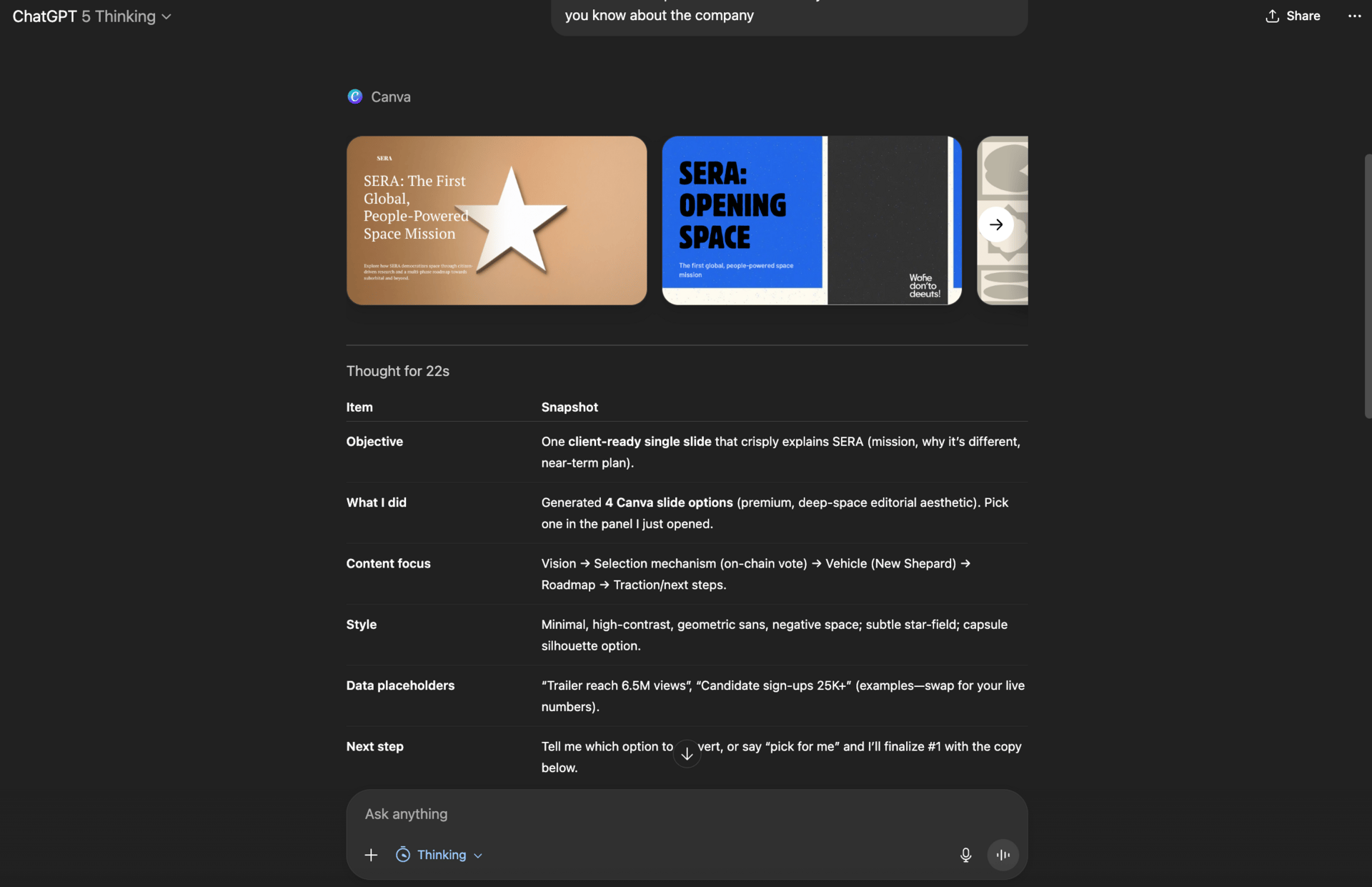
With zero design direction, the first slides were generic—but it successfully pulled project context from prior chats, which hints at the power once you give clear specs and brand constraints.
You can see where this goes - they have the pipeline of demand, so companies will be lining up to integrate directly inside of the chat window. No need to go to Zillow.com when you can do your searches in the same place you’re doing the research on rates.
Bottom line: The idea isn’t just “ask a bot to make a slide,” it’s do the entire workflow in one place: pull comps → write narrative → lay out a sell‑sheet → export PDF → draft email—without switching tools.
4 Ways Agents Should Think About the Power of Apps
One window = fewer errors. No re‑typing prices or addresses between tools.
From data to deliverable. Go from Zillow search to a seller‑ready PDF report in a single conversation.
Work at the source. Pull data from MLS/CRM/Drive inside chat—no copy/paste.
Ship artifacts, not actions. Aim for a finished output with every chat (e.g., Seller pricing PDF + email).
Pros 👍🏼
Crazy speed: research > asset > send in minutes.
Lower cognitive load: stay in context; fewer tabs.
Better collaboration: sharable, repeatable run‑books.
Limits 🤷🏼♂️
Permissions creep: Apps may ask for broad access. Start with least‑privilege and revoke when done.
Quality control: Design defaults can be generic. Provide brand voice, fonts, and examples.
Early‑days quirks: Expect occasional missing fields and always sanity‑check numbers and addresses.
5 real-estate use cases you can use today
Seller Price Justification
Use @zillow to pull comps and present a table with $/sf. Then use @canva to create a one‑page seller brief, and have it write you the email text, all from the chat.Listing Marketing Kit
Paste photos, then ask @canva to create a flyer and a three‑tile Instagram carousel using your brand kit. In the near future you’ll be able to use embedded photo‑editing apps and social scheduling software to improve the photos light and schedule the posts without leaving the chat.Open‑House Recap
Paste sign‑ins as text; the chat groups contacts into hot, warm, and casual segments and drafts emails and SMS messages. Use @canva to produce a recap and attendance report for your seller.Relocation Buyer Weekend Planner
Use @expedia to find and hold a hotel near your client’s target neighborhood, surface the best flight options, and generate a time-blocked tour itinerary with travel times between showings and a couple of nearby dining options. Have the chat add calendar invites and produce a shareable PDF for the client.
The Bottom Line (Why Should Real Estate Agents Care?)
Speed to signal wins the kitchen‑table debate. The agent who ships the best narrative first usually wins the listing.
One‑window work reduces friction and errors.
Systems > heroics. Turn your SOPs into prompts, then let your stack execute.
I know these will help me continue to refine my internal process and be more consistent (like getting this email out every week ;) and I look forward to hearing from how you use these little additions to the platform to fine tune your own workflow.
—Matt

