Thanks for your patience on this one. I just wrapped my latest AI course work last week and when combined with a busy client slate Issue 9 had to get pushed till today. I hope this one’s worth the wait!
Today’s update features the latest release that could provide the fastest ROI for Agents of any recent update I’ve seen. Google just rolled out Gemini 2.5 Flash Image (nicknamed “Nano Banana”) and it’s the first image tool that I think feels like a real creative tool and not a test model. Here is are 5 ways it’s different…
Edit by language, not layers: Simply command such as “Remove the TV on the wall, replace overcast sky with a sunny day with a few clouds, add soft window glow, swap out that chair for a chais lounge” get incredibly accurate results.
Identity consistency: The model keeps faces, pets, and objects stable across multiple edits — huge for leveraging your editorial lifestyle imagery for multi-asset campaigns.
Multi-step editing in one conversation. Chain together 4–6 tweaks while keeping the main subject of the image consistent.
Blend two photos & style-transfer. Apply the look of Image A to Image B; ex. make a rainy exterior match your bright interior set.
Built-in watermarking (visible + SynthID). Great for transparency and alignment with integrating things into your workflow more easily.

Pros 👍🏼
Best-in-class for editing real photos. Fixes that used to take a designer that you hired to work in Photoshop can now by done by you or your assistant with plain English commands.
Keeps the “you” in the picture. Identity consistency means your brand images and headshots can stay consistent and aligned with the existing editorial photography you’ve invested in.
Style control with fewer artifacts. Lighting, mood, and color harmonize across a set of images — ideal for cohesive listing packages. See Reddit for some great examples of how consistent it is.
Limits 🤷🏼♂️
Designing layouts is still clunky. Cropping to exact aspect ratios and precise canvas control isn’t there yet; you should still take the images, download them and finish your work in Canva or Marketing Center (if you’re a Compass agent).
Perspective changes are hard: Don’t expect convincing new camera angles from a single shot.
Resolution/print readiness isn’t there: For print you’ll still need upscaling + color-managed exports for postcards and brochures so stick to social and digital use cases for now.
Reminder: Nothing is perfect and insights from the Reddit chat above indicate there are still plenty of bugs - they recommend doing each image in a new chat if you run into issues.
As I’ve tested it out there are so many incredible Agent use cases. Need a model or illustrations of specific buildings for a presentation? I live near Domino Park in Brooklyn and I downloaded this image from Google:

Photo by Max Touhey
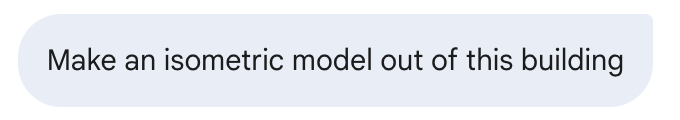
I uploaded it to Gemini and gave it this simple prompt

This was the result - a perfect isometric 3D model of the building with incredible accuracy.
8 real-estate specific image use cases with prompts you can use this week
Just upload a photo that needs this kind of adjustment and copy in the prompts…
Sky + Lawn Fixer
“Enhance this exterior: replace blown-out sky with light overcast; normalize white balance; even out the lawn color without plastic look; remove the two cars while preserving shadows; keep the house geometry untouched.Golden-Hour Conversion
“Create a subtle golden-hour version of this exterior. Warm side-light at ~5pm, gentle window glow, no fake sun flares, maintain realistic exposure and color on siding.” (Use only for marketing mood shots; keep an unedited original for MLS.)Occupied Interios
“Remove small countertop items and cords; clean mirror spots; smooth out the mixed lighting; keep textures (marble grain, wood). Do not modify permanent fixtures.”Amenity Shots
“Transform the busy coffee bar in this house into a clean product photo: isolate the espresso machine and cups, neutral background, edge lighting, light steam detail. Maintain brand realism.Brand-Style
“Apply the color palette and grain from this reference mood image to my three listing photos. Keep faces and property details identical; subtle filmic grain; noHeadshot Refresh
“Keep this exact face and proportions. Create 3 variations: studio color, daylight by window. Adjust hair/fabric lightly. No face reshaping or age change.”Neighborhood Lifestyle Inserts
“Blend this exterior with a subtle street-life overlay (cyclist passing, soft motion blur). Keep property as the focus; tasteful, editorial mood.”Season Switcher
“Convert foliage to early fall; keep lawn realistic; adjust sky to crisp blue; maintain house colors. No snow, no seasonal décor.”
If you want to dive into more examples there are already a ton of great YouTube videos that walk you through some examples of other non-real estate specific use cases.
The Bottom Line (Why Should Real Estate Agents Care?)
Nano Banana isn’t about generating wild, never before seen alien species or 3 headed dogs - this is a practical tool update that gives you more control for edits on your photos that can level up listing packages, make your newsletters more interesting and personalize your social posts. If you still pay per sky replacement, cabinet declutter, or headshot touch-up, this could be massive to reclaim some time and budget while improving your brand visual language.
—Matt

